Stock photography is hurting your brand.
Having a budget to shoot custom photos is rare. But there are many ways to customize stock photography without taking a herculean effort by the production team.
Here’s how to fix it.
- Apply your branded colors as filter overlays
- Combine partial color transparency overlays together
- Add your product into the photo
- Isolate an object or person in the photo
- Combine multiple photos together
- Apply a filter that matches your brand’s color scheme
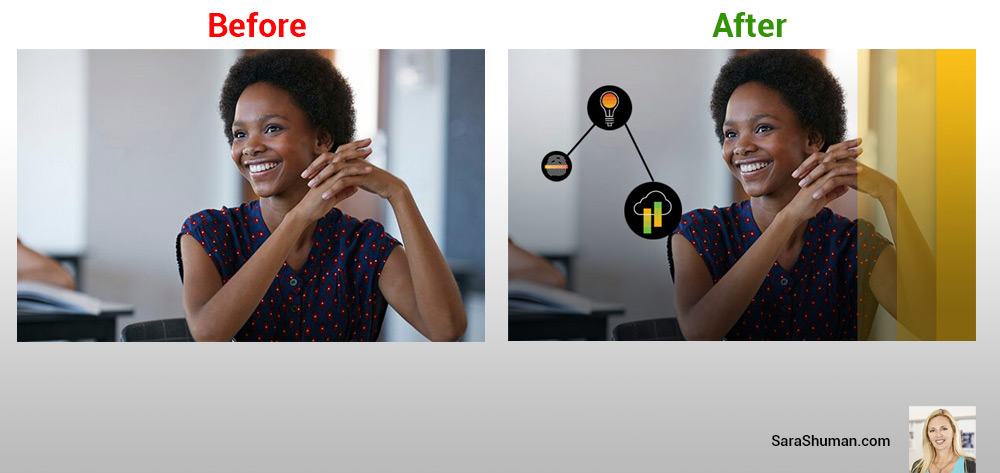
Here’s an example of an SAP stock image utilizing their branded colors as an overlay at different transparencies, adding a nifty icon lock-up, and a bit of shading to add more focus to the model.
- Color Gradients Added
- Icon Lock-up Added
- Color and Icons Added

