Web design tools to help you work smarter in 2020

There are many web design tools available right now that enable designers to work smarter and collaborate more efficiently. The speed of innovation in the web development space is accelerating every year. No matter what you’re trying to do, chances are there’s a tool designed specifically to help you out. With new web design tools being released all the time, the bar is continually rising when it comes to what our tools can do.
While all this is great news, it does mean it’s increasingly difficult to pick the tools that will suit you and your workflow. We’ve rounded up what we think are the best web design tools available right now. These tools will all help you become more streamlined, inventive, and creative in your projects. Here are the top 5 design tools:
InVision
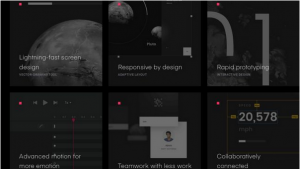
InVision
Sketch
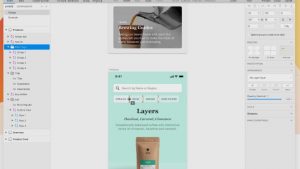
Sketch
Photoshop
There’s a reason why Adobe Photoshop has been the de facto application that most people use when creating website designs. But as you can see, it’s now #3 on my list and has been taken-over by InVision and Sketch for a reason. A BIG reason means BIG files. Photoshop is just a file-size hog. But it’s still a robust tool especially considering how many designers have used and know Photoshop inside and out.
Adobe XD

Adobe XD
WordPress
Yes, we’re highlighting WordPress as a design tool because of the amazing plethora of design themes available and the ease of use in customizing those design themes. With an additional large plugin library, that is mostly open-source and free, allows for rapid deployment for clients. And a CMS to boot!
Honorable mentions:
- Slack – If you don’t know about Slack yet and never used it — you must be living under a rock. Slack is a messaging platform built for digital teams and supercharged with all the possible integrations and nifty features that make the remote collaboration easier.
- Zoom/Webex – Sometimes, messages just aren’t enough — nothing can replace the power of face-to-face communication. Zoom and Webex are great video conferencing solutions that makes it easy to hold personal and team calls.
- Figma – Is reportedly the world’s leading UI design software. It’s gained popularity mainly due to its collaboration features, allowing multiple people work on the same document simultaneously.
- Basecamp – Is another popular and loved by the development community project management tool. It’s really well-suited for day-to-day tasks, but has a slightly less advanced reporting than JIRA.
- Jira – One big advantage of JIRA above the other project management tools is that it’s so customizable, but that same thing is also a drawback, resulting in the steeper learning curve and more efforts needed to set it up.
The landscape of web design tools are constantly changing. Modern designers have various apps in their tool-boxes — and it’s important to constantly stay tuned with all the latest news in the industry to remain relevant.